Step 1. Packaging
Make sure that you have the box the product came in in front of you. You will find a QR code on the box - this will be used later to set up your device.

Using AlkoLarm, your interlock-equipped vehicles are taken to a new level.
When a positive breath sample is noted by the breathalyzer, you will be notified instantaneously!
With AlkoLarm, your vehicles are always online. When the breathalyzer notes a positive breath sample, you will be notified immediately!
AlkoLarm notifies you immediately through e-mail or push notifications whenever a positive breath sample is detected. You can review all your alarms, both past and current, in the app.
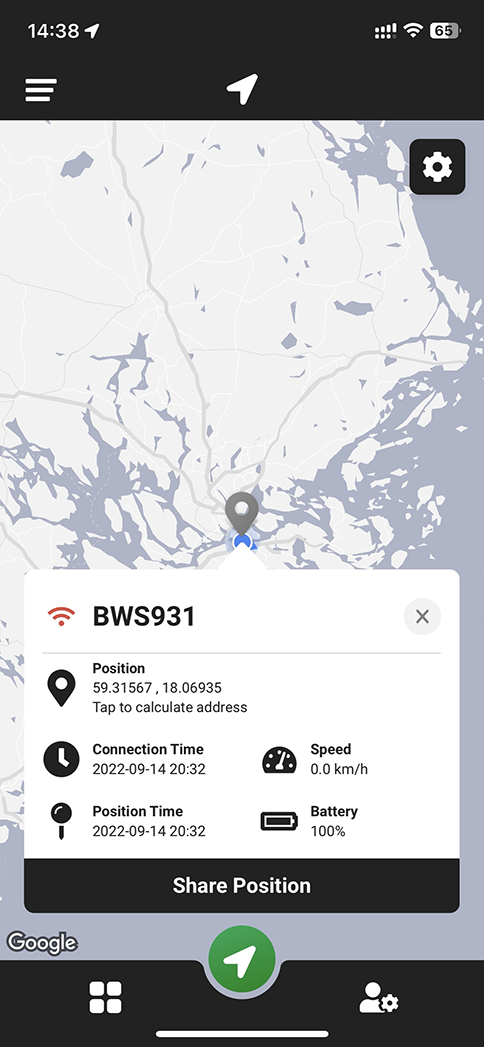
Every alarm comes with the exact location of the vehicle at the time of the alarm.
All you need to do is download the app and scan the barcode on the device’s packaging - then you’re all set!
Screenshots from our mobile app
Follow the three steps below in order to get started with your AlkoLarm device
Make sure that you have the box the product came in in front of you. You will find a QR code on the box - this will be used later to set up your device.
Download the AlkoLarm app from either App Store or Google Play, depending on which type of phone you’re using.
Launch the app and tap Create Account. Fill out your name, e-mail address and a password of your choice. Finally, tap Scanner and hold your smartphone camera against the QR code on the device’s box. That’s it!

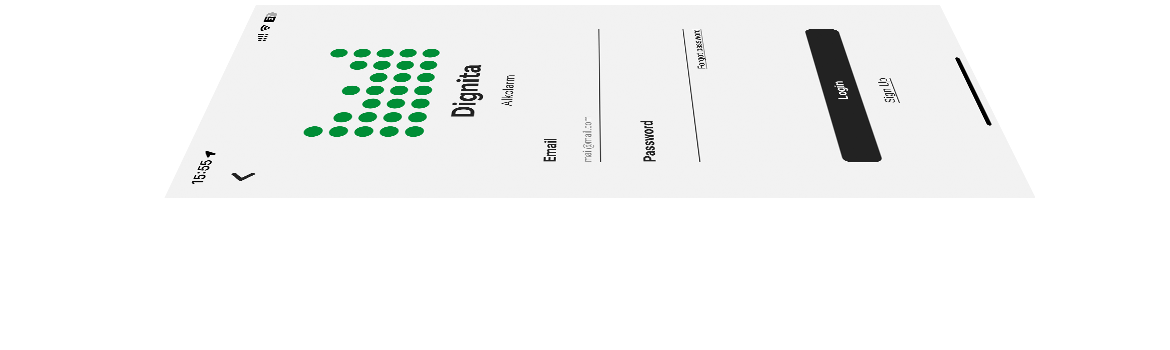
Do you have any questions, or do you need technical support? You can use the form below to get in touch with us. We’ll reply to your message as soon as possible.